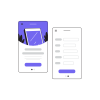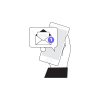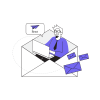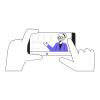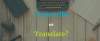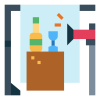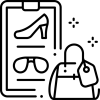Selling on UbuntuGiG Last update 1 year ago
UbuntuGiG is a digital marketplace where you can offer your skills to buyers. The more valuable your skills, the bigger the paychecks!
If you are a graphic designer, programmer, content writer or translator UbuntuGiG is the place to go. Below we've assembled some great tips for getting started on this platform.
📌STEP 1: OVERVIEW
1. Create an Account
The first thing you need to do is create an account on UbuntuGiG. To do this, click the 'Join' link at the top right of the page. You will be taken through a simple registration process where you can enter your personal details and choose a username and password.
A Link will be sent to your Email Address for verification. Once you've verified your account, you can log in and get started.
2. Become a Seller
Click on your Profile at the top right corner and a drop-down menu will appear. Click on 'Seller Dashboard'.
3. Create Your Service
After clicking on 'Seller Dashboard', you'll be redirected to the page below. Click on 'Create a New Gig'.
4. Describe your Service
This is where it all starts - you have the opportunity to describe your service in detail. This is important, as it will help potential customers understand what they're getting.
Enter a title for your service. The title should always begin with "I will.." followed by what you'll do for the client.
For example, if you're offering a service that includes editing resumes and cover letters, your title might be "I will edit your resume and cover letter".
5. Choose your Category and Sub-Category
You should choose a category and sub-category that best fits your service.
For example, if you're offering resume Logo Design services, you would choose 'Graphics and Design' as the category and 'Logo and Brand Identity' as the sub-category.
6. Describe in detail what you will do for your Client
It's important to be as specific as possible when writing your description. You should include all the services you offer, what they include and how it will benefit your client. Check out this Freelance Profile for inspiration.
7. Enter Search Tags
Search Tags are the words that you want to be associated with your profile. These tags will help people find your profile when they search for them.
As you're writing your description, be sure to enter the most relevant search tags. It's important to choose words that will help people find your profile when they search for it online.
For example, if you're a writer, you might want to include the words "copywriting" and "freelance." If you're a graphic designer, consider adding words like "logo design" or "branding."
NOTE
- Search tags shouldn't include spaces e.g ‘Copy Writing’ = ❌ but ‘copywriting’ = ✅
- Not more than 5 search tags are allowed.
- After entering a search tag, press Enter to add the next.
8. SEO (Search Engine Optimization)
The best way to make sure that your profile is found by the right people is to optimize it for search engines.
If your profile is well optimized, UbuntuGiG customers searching for a service on search engines like Google will find you first.
Tip💡: Put yourself in the shoes of a customer searching for your service. What will you type on search engines to find a freelancer like you? Once you've identified the keywords, make sure that your profile contains them.
You can consult our SEO Freelance Specialists to help you out too!
9. FAQs (Frequently Asked Questions)
The FAQs section is one of the most important parts of the profile. It allows you to provide detailed answers to questions that customers may have about your services.
If you don't have questions, ask yourself: "if I were a customer looking for this service, what would I ask?" Write them down in the FAQs and provide Brief Answers to them.
Tip💡: You can use Quora to find frequently asked questions in your category.
📌STEP 2: Pricing
Although it can be tempting to offer lower rates when you first start out, this isn’t always a good strategy as it could lead to difficulties finding consistently high-quality work.
So, take some time to set your rate and services at a level that reflects the value of your experience and expertise.
In addition, make sure to include delivery time.
If you look closely, you will see 'add service upgrade'. If the client needs this kind of additional work done in the future (and it's within your skill set), add those sub-services here.
📌STEP 3: Requirements
Get all the information you need from buyers to get started on the project.
- For example: The name and description of the project. This will help you identify what it is exactly that they want done and make sure there are no surprises down the line.
📌STEP 4: Images
Get noticed by the right buyers with visual examples of your services You don't have to be a photographer.
Just make sure they are clear, concise enough to attract clients. Make sure to Include at least 3 images of your work.
If you want more professional photography, consider hiring one.
Image Size Guide in pixels (px)🖼️
📌Recommended image size: 1280x769 px
📌Minimum size: 712x430 px
✨Hurray 🤗🤗 you have successfully created your Gig!✨
😊Congratulations! You have successfully created your Gig!😊
Your service will be reviewed by our team and, if approved, you will receive confirmation from us.
Still need help? 🤔🤔We’re here for you🫶